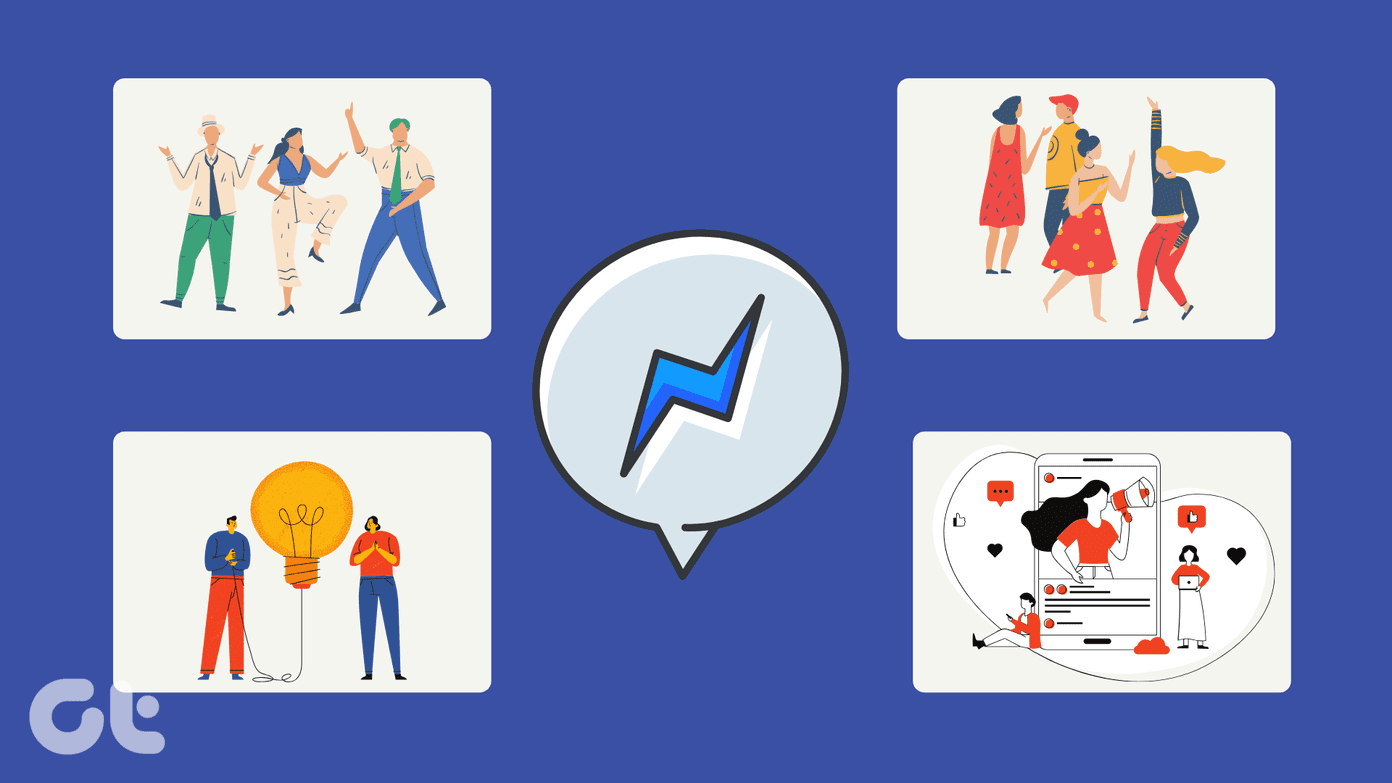Thankfully, things changed when Facebook rebranded Messenger Day to stories and allowed cross-posting between Facebook and Messenger. However, that doesn’t mean that both the stories are same. There are a lot of differences between them. In this post, we shall dive deep into the differences between Facebook and Messenger Story. Let’s get started.
Cross-Posting
The major confusion that everyone has regarding these two stories is what happens when you post on one of them. When you post a story on Facebook, it will automatically get posted on the Messenger as well. While you cannot prevent that, you can change the privacy and set it to suit your requirements.
Availability
The Facebook stories are available to view and create on mobile apps and desktop. You can view and create them on the Facebook Lite app too, which is a stripped-down version of the Facebook app, consumes less data and works on devices with low memory. On the contrary, Messenger stories are available on the mobile apps only. They cannot be accessed from the Messenger’s website or its Lite app.
How to Access
On mobile apps, Facebook stories are available at the top of the feed. On the website, the stories are present at the top on the right side. Even though Messenger stories are also present at the top in Messenger, they are a bit confusing. That’s because Messenger shows not only the stories but also people who are online. To differentiate between the two, profiles with a story have a blue circle around the profile picture, and the online contacts have a small green dot.
Type Mode
If you are familiar with WhatsApp status, there is a type mode in that where you simply enter text on a plain background. A similar feature is available for Facebook and Messenger stories. While it is directly accessible on the Facebook app, you need to tap the Type mode icon in Messenger to access it. Here’s how to do it. On the Facebook app, tap on the Add to Story option present on the home screen of the app. The app will take you to the type mode. Enter your text here and change the background color. To access it on Messenger, tap on the Your Story option followed by the Camera icon. Then tap on the color palette icon.
Filters and Effects
While both offer filters and effects, Facebook stories are far ahead of Messenger stories. You get many filters and effects in the Facebook app. However, Messenger allows you to apply a face filter on any old photo. That feature is missing on Facebook.
Emoji Brush
The story feature is incomplete if it doesn’t let you doodle on pictures. Even though both the apps let you draw on photos, Messenger comes with the ability to draw with emojis. The feature is present under the Brush tool.
Crop and Rotate
Sometimes you need to crop certain parts to remove from the frame for stories. Sadly, most of the stories including the ones on Facebook do not let you crop or rotate your pictures. You have to use a third-party app or the built-in gallery app for that. However, Messenger provides both these features. When you capture a new photo or select an existing one, you can rotate and crop it. Interestingly, other than free crop you can also choose from the given dimensions to crop your picture.
Replies
Initially, Facebook launched stories with an ephemeral direct messaging feature where the messages would disappear automatically once you check them. Later the feature was scrapped. Now when a person replies to your Facebook or Messenger story, the responses appear on the Messenger.
Highlights
Even though stories last for only twenty-four hours, there’s no other way to extend that period. To make them stay longer or for an indefinite period, Facebook lets you create highlights out of them. It is quite similar to the Instagram highlights feature. The highlights can be accessed via Facebook stories only. So if you post a story on Messenger, you will have to open it in the Facebook app to add it to a highlight.
Privacy
Facebook and Messenger offer five privacy settings for your stories. You can either set it to Public where anyone on Facebook visiting your profile can see it or limit it to Facebook friends and Messenger connections. Messenger connections are the people with whom you have interacted at least once. You can limit your stories just to Facebook friends. And, if you are a private person and want to restrict your stories to a select few people, you should use the Custom option. Lastly, you can hide your stories from your Facebook friends or Messenger connections using the Hide My Story From option. While you can set the privacy settings for stories in both the apps, the settings are applied to both the platforms. For instance, any privacy setting chosen for Messenger will apply to Facebook stories as well and vice versa. So choose carefully.
Mute Stories
If you don’t like to see stories from certain people, you can hide it from your Facebook feed or Messenger using the mute feature. When you mute people, the stories will not appear in the story tray or slideshow. Again, while the setting is available separately in both the apps, it is the same setting. So if you mute a story on Messenger, it will be muted on Facebook as well.
Are They Really Different?
Yes and no. While some features especially the editing capabilities are different on both of them, the basic functionalities stick around. The stories are automatically cross-posted to the other platform. Talking about cross-platform, while you can easily post stories from Instagram to Facebook, doing so from Facebook to Instagram isn’t possible. But that’s okay as each has a different audience. So which one are you going to use to create stories? Let us know in the comments below. The above article may contain affiliate links which help support Guiding Tech. However, it does not affect our editorial integrity. The content remains unbiased and authentic.