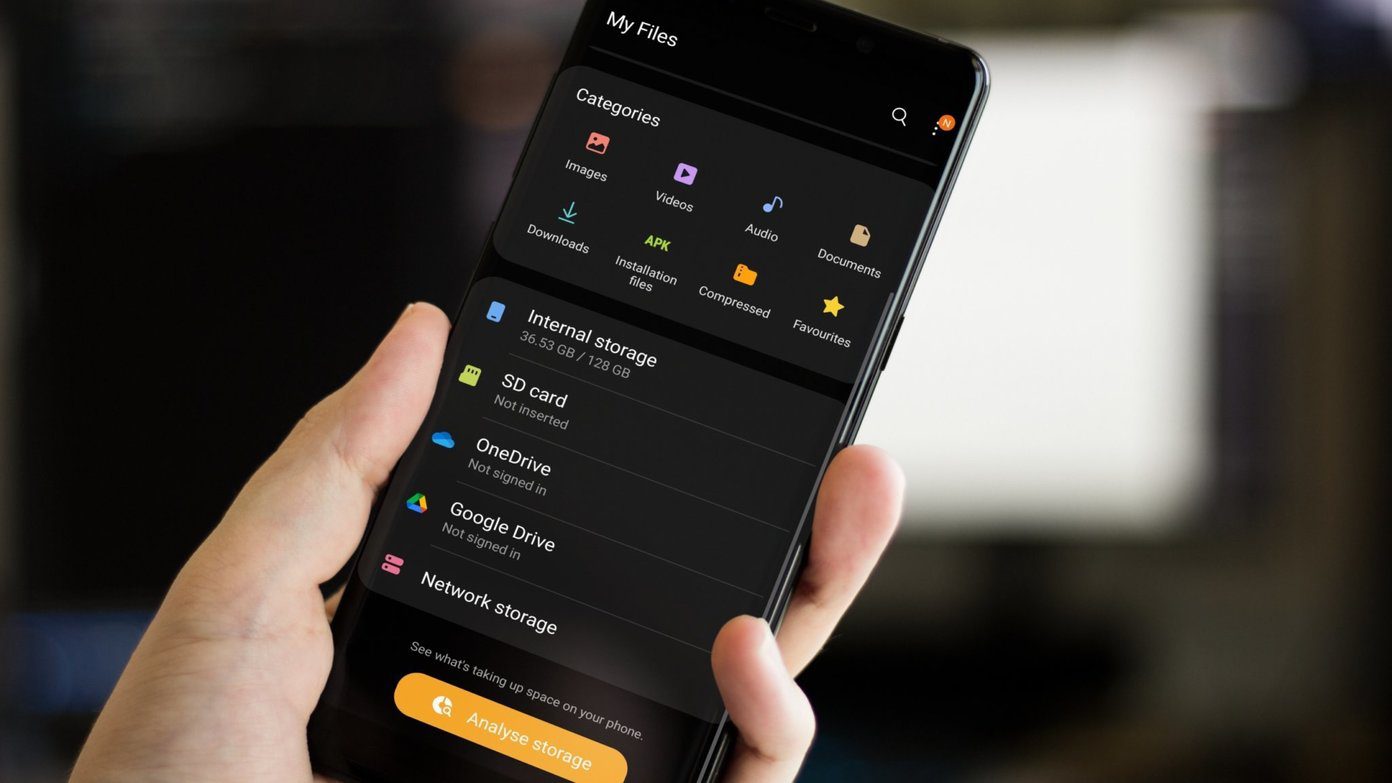To make your social life easier across all these services, we have already discussed two tools with you, which will help in cleaning your apps permission and email notifications. (image credit: Khalid) Today we will unveil yet another tool called Bliss Control, that will help you with updating all your social accounts’ settings from a single page. It isn’t that great though, meaning it doesn’t do everything by itself. It just quickly guides you to the appropriate settings pages. I think that’s good too because it will end up saving you good bit of time. Let’s see how the tool works to make things clear. When you land on the Bliss Control Home Page, you will see two boxes. The first box will contain all the tasks you can perform with your social media accounts and the second box contains all the social accounts that you can control using Bliss Control. Suppose you want to change your default email address on Facebook. Select Change Email from the first box and Facebook from the second box. Bliss Control will display you the direct link to the page from where you can do the specific task. Hitting the Go button will open the specific settings page in a new tab. Currently supported services in Bliss Control are Facebook, Twitter, StumbleUpon, Pinterest, Tumblr, Foursquare, YouTube, LinkedIn, Google+, Meetup, Path, Instagram, and Flickr. So you see, Bliss Control will not directly update your settings but will provide you the exact settings page where you can change it. It works exactly like the other two tools we mentioned in our introduction to this article. It saves you time by not letting you wander frustratingly around a social site’s options looking for that particular setting to modify.
My Verdict
Bliss Control is a tool for the masses and without doubt it will help you in managing the settings of multiple social accounts, but I am looking forward to a tool that will directly interact with the API of these services and make the changes for you in one go. Not sure how easy or difficult it is to create such a service but it sure will be a hit with the online audience. Startup guys, you listening? (Via Life Hacker) The above article may contain affiliate links which help support Guiding Tech. However, it does not affect our editorial integrity. The content remains unbiased and authentic.